Table Of Contents
The information provided here is intended to be educational and should not be construed as legal advice. We are not affiliated with the FTC or any governing body mentioned in this post. Please consider professional counsel on how to ensure that you are compliant with data protection regulations.
The CAN-SPAM act is a set of rules that every email marketer must follow; it applies to every marketing email sent to a resident of the United States of America.
This means that whenever you send a email advertisement to someone located in the US, your email needs to comply to all CAN-SPAM requirements otherwise you can face penalties, fines or even criminal charges.
If your online business has subscribers from different countries, your marketing emails must follow each countries’ email regulations!
Thankfully, you can navigate most major email regulations by following these 4 best practices.
The 7 Requirements of the CAN-SPAM Act
Below is an example of a CAN-SPAM compliant email, and the seven requirements from the CAN-SPAM act for your marketing emails:
Subject Line:
Did you forget something?
Preview Text:
Pick up where you left off & claim a limited-time offer…
From:
support@lomarketing.co
1. Use clear sender information
Your emails need to clearly state who they were sent from, which includes:
- “from” email address
- your email domain
From: thatmarketer@thatmarketer.blog
This is the sender information for the abandoned cart example above.
Other organizations typically use a general email address such as “hello@domain.com” or “customerservice@domain.com” for their marketing emails
2. Do not use a misleading subject line or preview text
Your subject line should reflect the contents of your message, and should not be misleading or deceptive.
Subject Line: Did you forget something?
Preview Text: Pick up where you left off & claim a limited-time offer…
This is the subject line and preview text for the above abandoned cart example, which clearly reflects the contents of the email.
3. Identify your email as an advertisement
There’s flexibility on how you can do this, but your email should be clearly communicated as an advertisement.
This is often done in the footer message.
4. Include your business’s physical address
Your physical address, or a PO box address, should be included in your marketing emails.
This is also typically included in the footer.
5. Use opt-out language
Recipients of your marketing emails should be given a clear method to opt-out or unsubscribe from receiving any future emails from you.
This gives them the freedom to avoid unwanted spam. Guess what? It’s also typically included in an email footer.
6. Fulfill all opt-out requests
Following up with #5, if a subscriber wants to opt-out of your marketing emails, it’s your responsibility to do this as soon as possible.
7. Ensure anybody who manages your emails follows these rules
If you outsource your email marketing to an agency, contractor, or any third party, it is still your responsibility to ensure that your emails meets the above requirements.
Types Of Emails
Here’s where it gets interesting, the CAN-SPAM act only applies to commercial emails.
Emails can also fall under two other categories: transactional emails or miscellaneous content.
Commercial Emails
These are any marketing emails that are intended to solicit sales or to promote your products or services.
If you’re sharing any content or information that indirectly promotes your products, they are still considered commercial emails!
Transactional Emails
Transactional emails are any emails that support an existing transaction.
This includes:
- receipts and invoices
- order confirmation
- shipping updates
- warranties
- product recalls
- refunds or returns
- account creation
- customer support communication
Cart reminder emails are not an example of a transactional email, because they don’t support an existing transaction.
Miscellaneous Content
These are any emails that are neither commercial nor transactional.
This would be any form of regular everyday communication, such as an email conversation between coworkers.
Brand updates and company newsletters are still considered commercial emails, because they indirectly promote a business.
Customer support emails are transactional emails, since they facilitate an existing customer-business relationship.
When To Follow The CAN-SPAM Act
If any of your emails are considered transactional or miscellaneous content, you don’t have to worry about CAN-SPAM.
However, many transactional emails still follow the CAN-SPAM act as a form of good etiquette, by including:
- opt-out language
- accurate sender information
- clear subject lines
Multiple Senders
Sometimes multiple businesses are involved in a single commercial email, such as:
- when your email marketing is outsourced to a third party (like an agency or freelancer)
- when you collaborate with other brands for a sweepstakes/giveaway contest
- if your email is meant to be forwarded to others, like in a referral program
In these situations, you should designate a single sender address.
Other than that, these emails still need to follow CAN-SPAM, or else all companies involved can be penalized.
Sexual Content
All emails that promote sexual content must be labelled with “SEXUALLY EXPLICIT” at the beginning of the headline.
This applies to all types of emails, even if they’re not commercial.
Any sexual imagery should also be censored as much as possible — to be on the safe side, you should avoid using sexually explicit images in your emails at all.
This requirement is meant to protect people from receiving sexual content without their affirmative consent.
Reporting Spam, Penalties, and Final Thoughts
A person can report unwanted spam in a number of ways:
- click “Report Spam” in their email provider (e.g. Outlook or Gmail)
- report it to the sender’s email provider
- report directly to the Federal Trade Commission at reportfraud.ftc.gov
So if your email does not follow CAN-SPAM, and it was reported by a US citizen, you could be fined up to $46517 USD (depending on how severe the offense was).
Thankfully the CAN-SPAM act and other email regulations are easy to follow!
At the end of the day, they were made to protect consumers online from spammers, shady businesses and bad marketing practices.
Summary Notes
- CAN-SPAM is an anti-spam law meant to protect US citizens from unwanted emails
- Your subject line and pre-header text should be clear and consistent with your email content
- Your footer should contain opt-out language, your business’s physical address / PO box, and ad identification
- All opt-out requests should be honoured ASAP
- Do not include sexually explicit images in your emails, especially if you haven’t collected affirmative consent
For further reading on CAN-SPAM, check out the FTC’s official guide.
Instead of worrying about CAN-SPAM and other data privacy laws, marketing agencies rely on our white label email marketing services so that they can focus on client management while we handle the compliance.
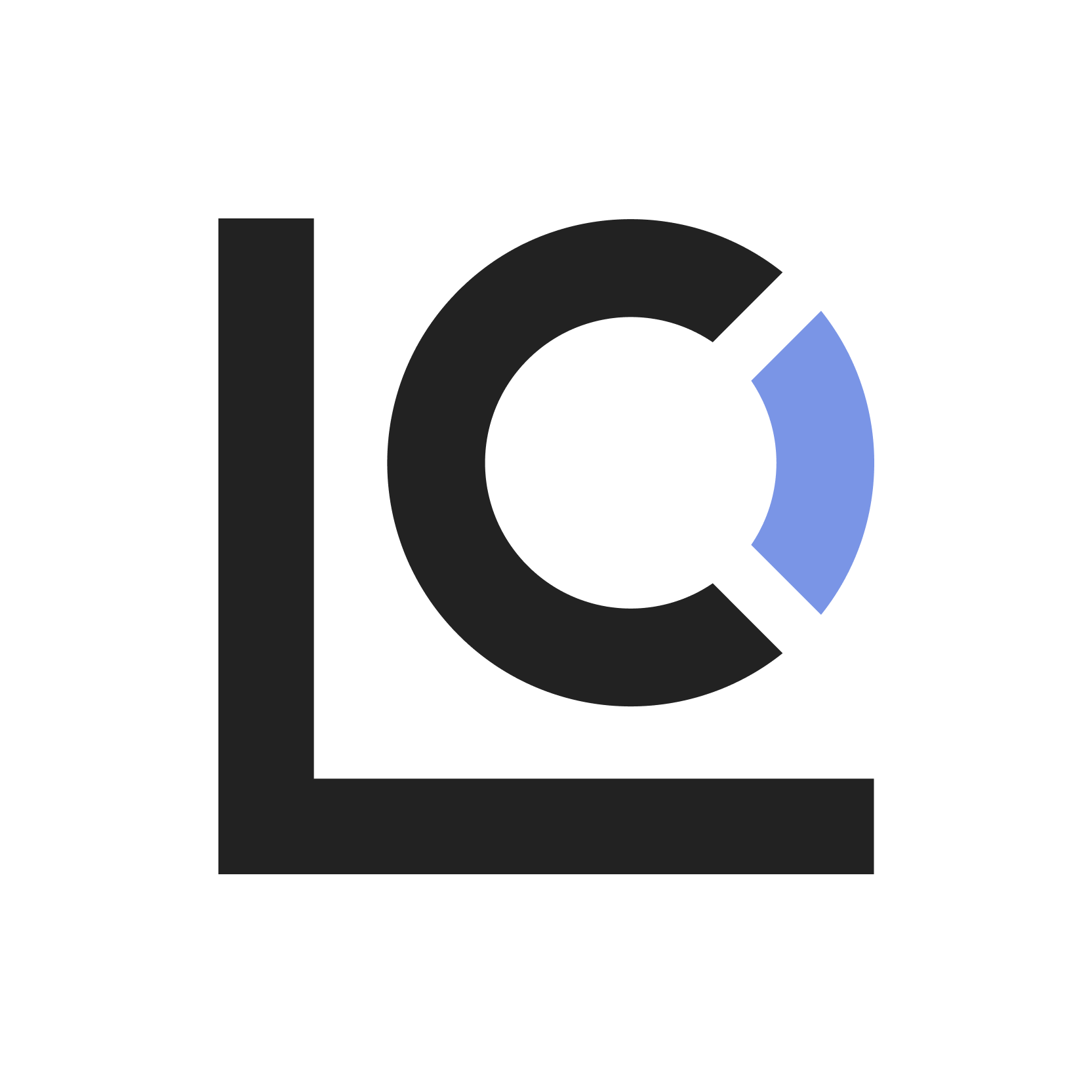
Leave a Reply