Table of Contents
If you’re managing an online website, you’ve probably heard of the terms “email marketing workflow” or “email automations”, and you might be wondering what they are.
Most people would probably first think of automated email responses — and they’re not entirely wrong.
Automated Email Responses vs. Workflows
Let’s suppose you’re going on vacation and you have an automated “Out Of Office” response set up, whenever your coworkers send you an email while you’re away, they will immediately receive your automated email.
The difference with email marketing workflows — also known as flows, automations or drip sequences — is that you can automatically send pre-made emails to your subscribers whenever they take certain actions on your website!
These certain actions are known as triggers.
What “Triggers” These Automations?
Different email marketing platforms have different triggers; here are some triggers that are common among different platforms:
- Fills a form: when a website visitor completes a sign up form
- Joins a group: when your subscriber has been added to a group or segment
- Tag added: when your subscriber has been tagged with a custom property
- Date anniversary: after a certain date has passed (e.g. birthdays, sign-up anniversaries)
- Abandoned cart: when a visitor has added items to their shopping cart, but then leaves the website
- Completes a purchase: when a shopper has completed a purchase on your website
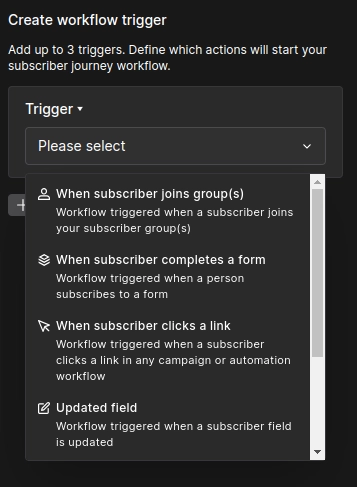
Extra Triggers Through App Integrations
Some apps and plugins can even integrate with email marketing platforms, which enables additional triggers. Some examples include:
- Review Apps
some app integrations can trigger a workflow when someone writes a review for your website - Loyalty & Rewards Programs
create email marketing workflows for loyal shoppers and remind customers of their points balance - Partnership Giveaway Platforms
build a custom workflows around your giveaway contests to help drive engagement and list growth
Putting It All Together: Automate Your Business With Emails
You can automate your website by creating email marketing workflows; custom emails will be sent to your visitors whenever they trigger a workflow on your website.
Within each workflow, you can:
- set the trigger that starts the workflow
- create the emails that you want the workflow to send
- adjust the time delays between each email
- set a condition, where you can send a different email depending on the condition
- define an action to automatically update the subscriber’s profile
Examples of Email Marketing Workflows
Now that you know what an email marketing workflow is, take a look at some workflows built around common triggers:
| Trigger | Email Workflow Example |
| Fills a form | Welcome Flow This is the most fundamental workflow. When a visitor signs up for your email newsletter, they will trigger your Welcome Flow, which can send some emails to introduce them to your newsletter, and provide some useful information about your website. Read more about welcome flows Exit Intent Flow The exit intent workflow is similar to a welcome flow, except the opt-in form only pops up when a visitor attempts to leave the site. Read more about exit intent |
| Date anniversary | Birthday Flow If you have collected your subscribers’ birth date information, you can automatically wish them a happy birthday every year through email! |
| Abandoned Cart | Abandoned Cart Flow This flow can drive a lot of revenue for online stores. When a customer adds an item to their shopping cart, but then abandons checkout or leaves your store, you can send them a follow-up email to remind them of the items they left behind. Combine this with a discount coupon and you can greatly boost your sales. Read more about abandoned cart flows |
| Completed a purchase | New Customer Flow After a customer completes their very first purchase, it’s common practice to send some follow up information. This might include your store’s shipping information, return policy, some FAQs about your products, and perhaps share some of your best written reviews. This will help reduce buyer’s remorse and set clear expectations for all of your customers. Read more about post-purchase flows |
Bonus Tips
- triggers may be named differently between different ESPs
- using the “fill a form” trigger, you can send an automated response for every contact form you have on your website
- you can use your workflows to automatically tag certain subscribers or move them into other groups/segments, which can then trigger other workflows
- some email marketing platforms have more triggers than others
- if you’re an agency owner, consider using our white label email marketing services so that you can focus on client management!
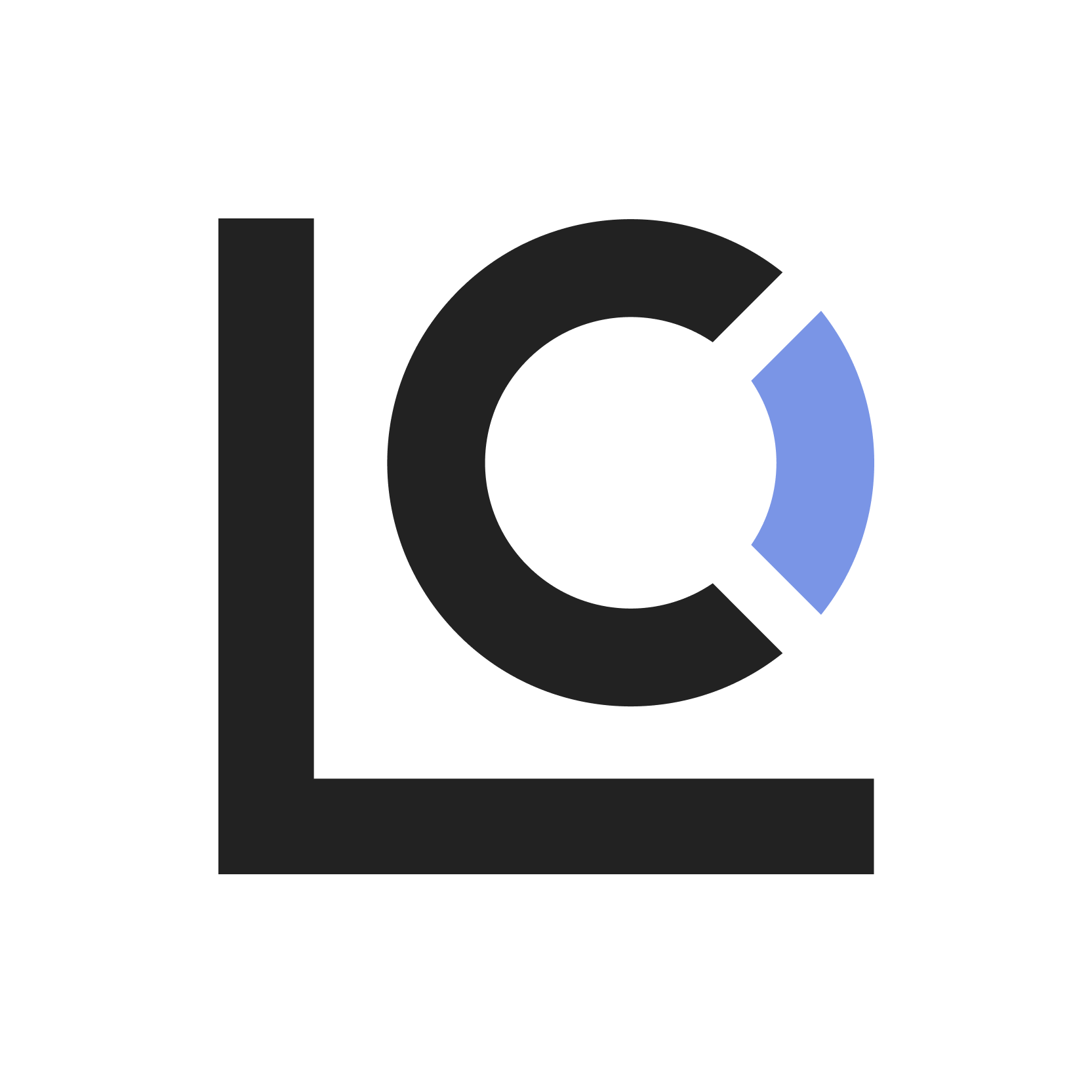
Leave a Reply