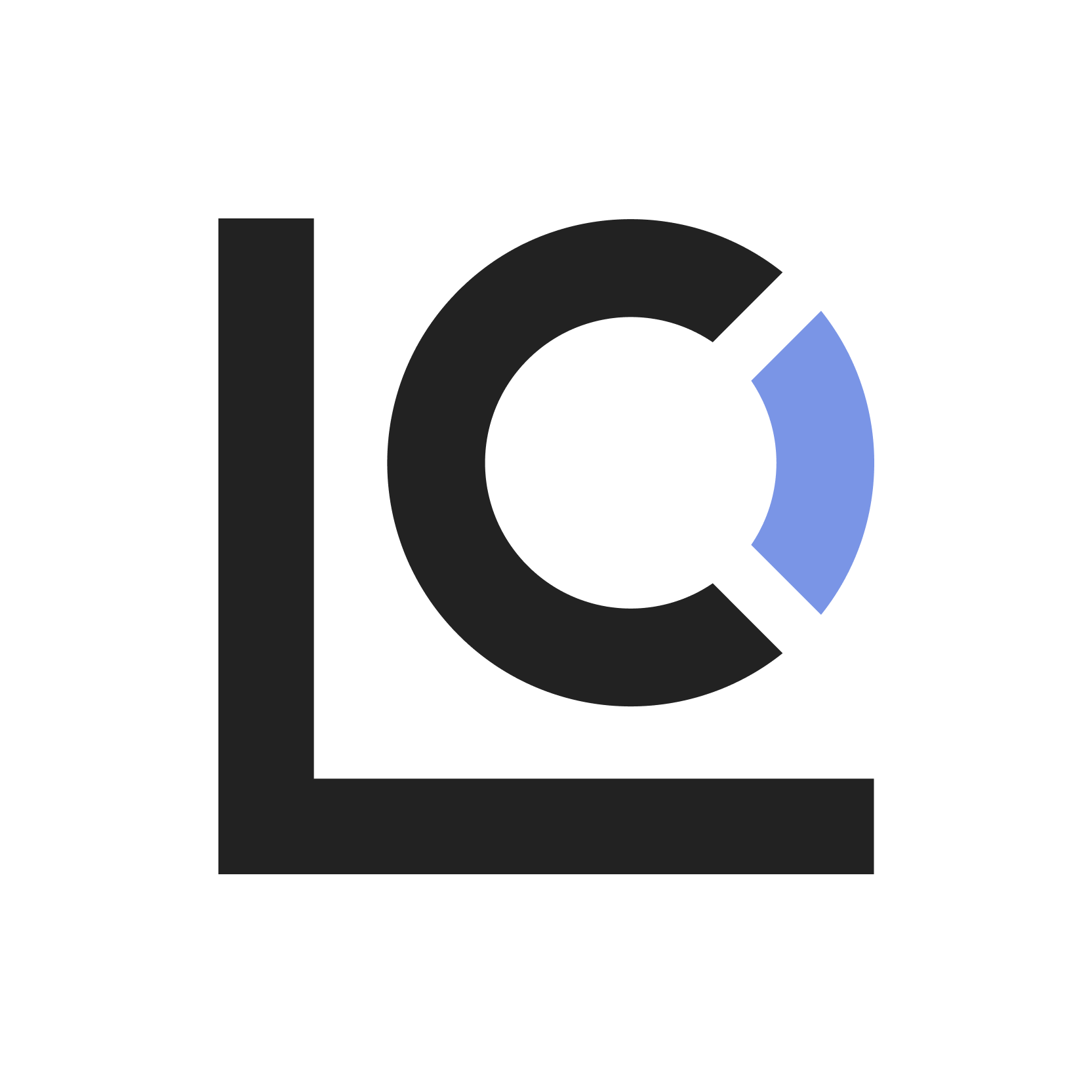IP Content Manager
Control what content specific IP addresses see on your WordPress site
Why Use IP Content Manager?
Enhanced Security
Block specific IPs from accessing sensitive content while serving them alternative pages.
Easy Setup
Simple interface to manage IP addresses and assign alternative content pages.
Targeted Content
Show different content to different IP addresses based on your requirements.
Key Features
IP Management
- Easy-to-use IP address management interface
- Add and remove IPs with a single click
- Bulk IP import functionality
Content Control
- Select any WordPress page as alternative content
- Different content for different IP ranges
- Preserve SEO and site structure
Security Features
- Compatible with major security plugins
- IP validation and sanitization
- Secure storage of IP data
Easy Integration
- Simple WordPress plugin installation
- No coding required
- Works with any WordPress theme
How It Works
Install the Plugin
Upload and activate the IP Content Manager plugin through your WordPress dashboard.
Add IP Addresses
Enter the IP addresses you want to manage through the simple admin interface.
Select Alternative Content
Choose which WordPress page should be shown to the specified IP addresses.
You’re Done!
The plugin automatically handles content delivery based on visitor IP addresses.
Ready to Get Started?
Download the IP Content Manager plugin and take control of your content delivery.
Frequently Asked Questions
Is this plugin compatible with my WordPress version?
IP Content Manager is compatible with WordPress 5.0 and above, and is regularly updated to maintain compatibility.
Can I manage multiple IP addresses at once?
Yes, you can add multiple IP addresses and manage them individually or in bulk through our intuitive interface.
Will this affect my website’s performance?
No, the plugin is lightweight and optimized for performance, with minimal impact on your website’s loading speed.