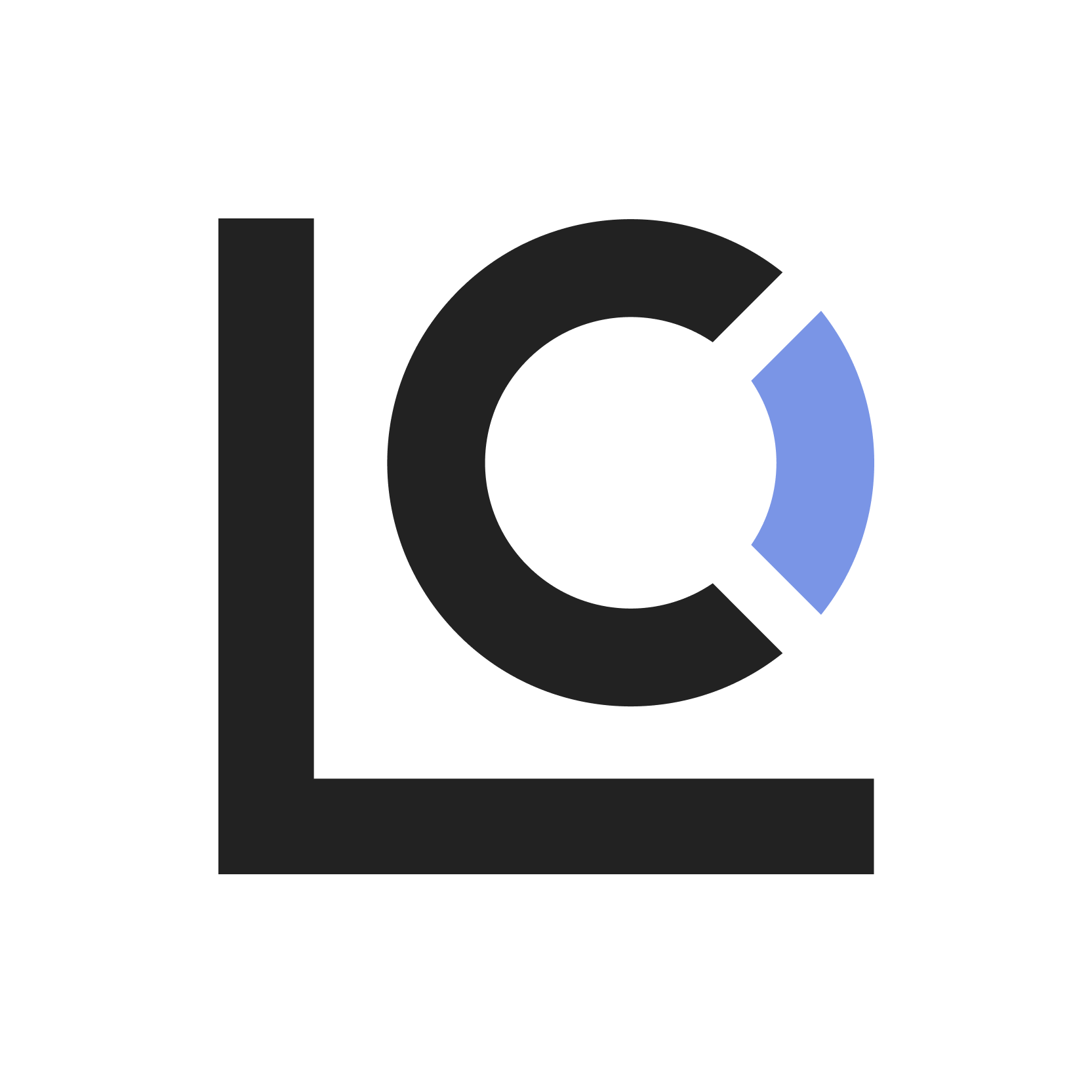Table of Contents
Email marketing consists of emails that are either sent automatically (also known as workflows, flows, or automations) or emails that are sent manually (broadcasts, campaigns).
Email Automations (Flows)
Email automations are a series of pre-built emails that are automatically sent when triggered by a website visitor, and are a core feature available on most email service providers (ESPs) such as MailerLite.
Common triggers for email automations include:
- events, such as placing an order, or viewing a page
- attribute change
- form completion

Email flows are best for automating common processes, such as new sign-ups, abandoned carts, or order confirmation emails.
Within an automation, you can set conditional statements, A/B tests, update profile attributes, and more.
This gives you a high level of control and personalization for your messages, even though they’re automated.
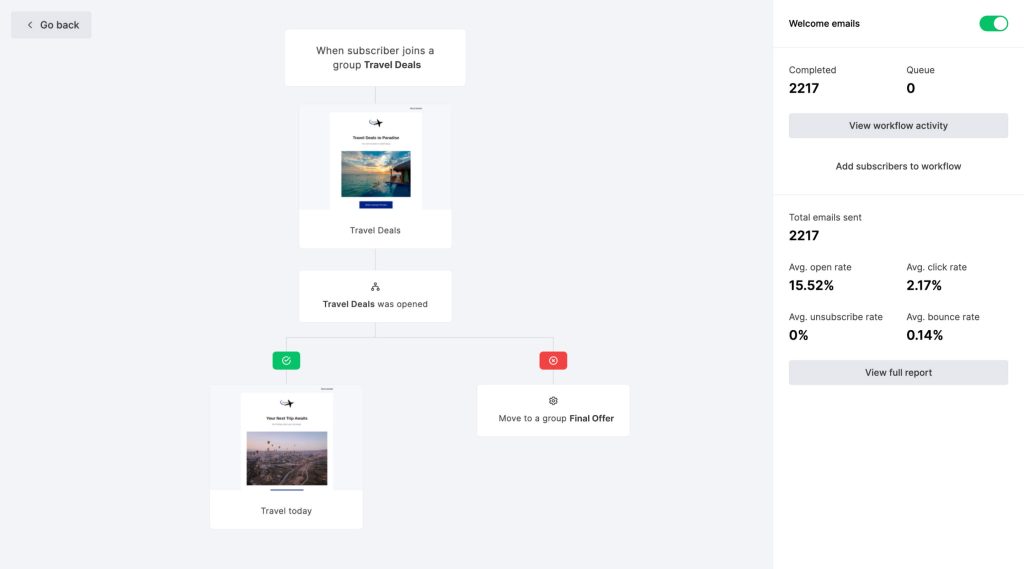
Overall, it’s a good idea to automate as many of e-commerce processes as possible.
But as your email strategy grows, so will your monthly email sends. Keep this in might as you may easily build up costs, depending on how you’re billed by your ESP.
It may also be difficult to map out all of your email automations when you have more than 10 flows — we’ve even seen up to 30 email automations for a single brand!
(Read more about email workflows and triggers)
Email Automation Advantages
- automatically sent
- easy to set up with email service providers
- e-commerce platforms like Shopify have email automations built in
- passively accounts for 40% of email revenue
- high degree of personalization through conditional controls
Email Automation Disadvantages
- easily builds up a large amount of email volume, increasing your monthly costs
- as your email strategy grows, it becomes difficult to keep track of all your messaging
Email Campaigns (Broadcasts)
Email campaigns are meant to do what automations can’t.
They’re used for targeted messaging, because you’re able to choose who receives your email by including or excluding certain segments or lists.
Through segmentation, you can craft a personalized message for a very specific portion of your email list — this is what separates great email marketing from spam!
E-com brands often make the mistake of sending their campaigns to their whole list, otherwise known as “spray and pray”.
This is only recommended for small lists (<5000 subscribers), because for larger lists this will result in loss of engagement and eventually, subscribers.
People hate ads, and emails are no exception.
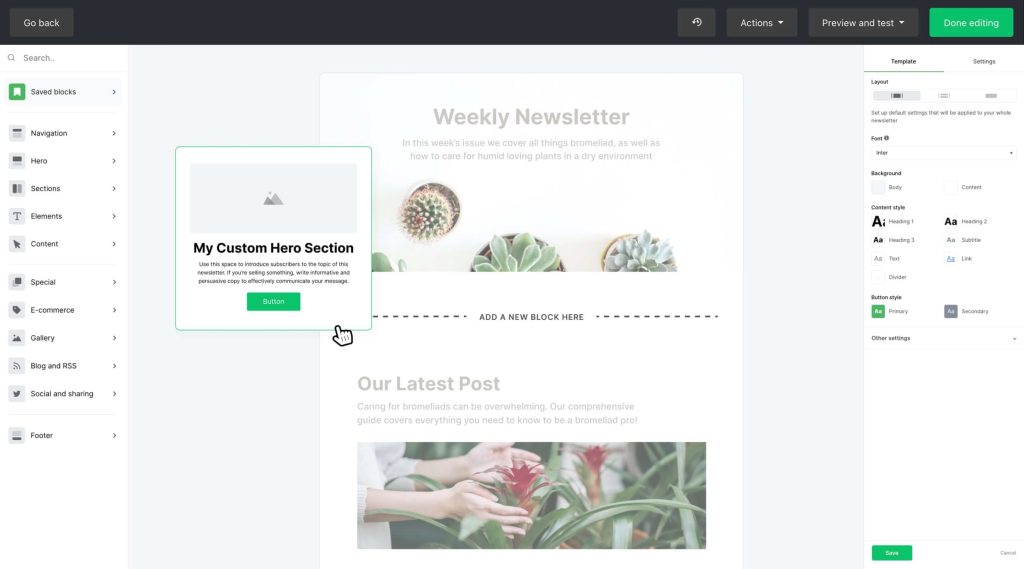
(Read more about campaigns and common segmentation methods)
Email Campaign Advantages
- lots of control over messaging, scheduling, and segmentation
- helps fill the gaps of your automations
Email Campaign Disadvantages
- large amount of work to keep up with building and QAing emails
- segmentation becomes more demanding as your list grows
Key Takeaways
- email flows/automations are meant to automate common processes on your website
- email campaigns are best used for targeted messaging
- automate as many processes as possible
- keep track of your email automations to reduce spam
- fill in the gaps of your automations with email campaigns
- start segmenting your list once you’ve acquired as least 5000 subscribers
Managing all of your automations while curating monthly broadcasts can be a lot of work.
That’s why marketing agencies often outsource their work to white label marketing agencies like ours.
We take care of all the technical stuff while they focus on client relationships, delivering the best client experience as possible.